By Alex Cate
 Blackboard
Blackboard
Perhaps the most integral part of the online movement, Blackboard is a virtual announcement board and file-sharing tool where students can download important course materials, view assignments, receive course notifications and much more.
 Clickers
Clickers
Taking roll can be a hassle for instructors. Personal Response Systems or “clickers” helps students and faculty stay engaged. Whether it’s taking class attendance or using them for a quiz, “clickers” allow students and teachers another tool in their learning environment.
 SMART Classrooms
SMART Classrooms
It’s a chalkboard/whiteboard/projection screen gadget all rolled into one. Capable of classroom interaction while a computer displays webpages or documents, the SMART Technologies screens allow instructors freedom to present and teach in a much more hands-on way. In essence, the SMART board is a giant tablet PC.
 Flat-Screen Televisions
Flat-Screen Televisions
Classrooms integrate flat-screen televisions like many restaurants. Instead of turning on the game, professors can present material through their computers and onto the televisions. They also make for more dynamic presentations.
 Twitter/Social Media
Twitter/Social Media
Students in journalism classes are encouraged to tweet lectures. It’s part of the ever-growing social media wave that has swept the world. It goes even further than the classroom, though. Many journalism students are required to tweet while they cover events and games, and business students are taught how to effectively make a LinkedIn profile.
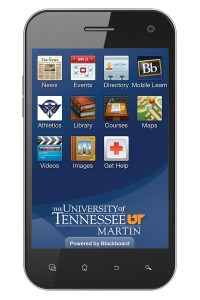 Smartphone Apps
Smartphone Apps
Nestled right next to Angry Birds on your iPhone or Android device, you can find the UT app for each campus. The apps offer several different resources for students, including a campus directory, course list, campus map and links to the mobile portals.



